This article will show you how to enable home booking requests
A streamlined and defined process for requesting and approving home-office days removes ambiguity and eases navigation for both employees and managers.
You can set up home booking requests directly in Pult if your corporate policies require approval of home office days. The requests can be accepted by team leads or admins.
If you want the requests to be routed to team leads and you haven't set them up yet - have a look at this article.
How to enable home booking requests in the dashboard
-
Log in to the Dashboard and click on Teams.
-
Select the Team that you would like to enable the home booking requests for.
-
Enable home booking requests:
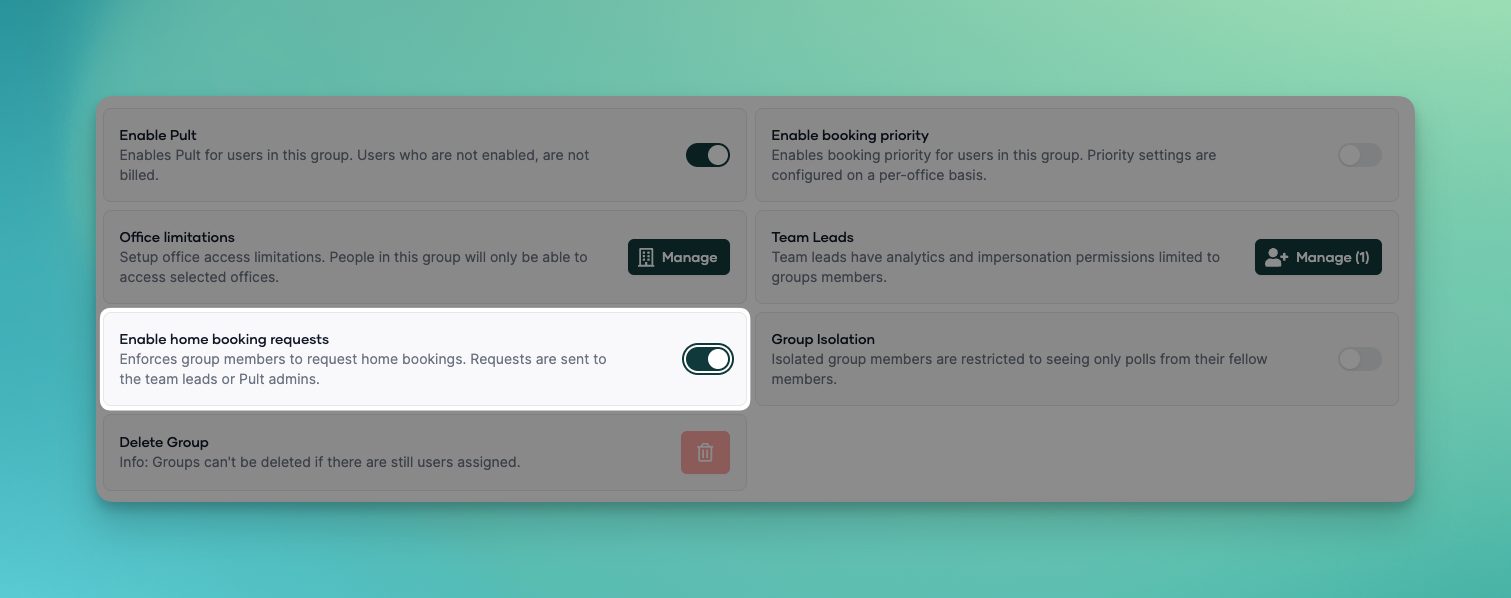
That's it! You've just enabled home booking requests for a team. Repeat the above steps as necessary for other teams.
The requests can be accepted by team leads or admins.
💡Admins and team leads do not need to submit a home office request.
Users who are required to send a request can include a note with their submission:
🔔 Notifications for Home Office requests appear in the web app:
This is what the Home Office request overview looks like:

As an admin or team lead, you can also add a note, and either approve or decline the request.

