How to set up and connect kiosk devices to Pult.
Subscription required: Please note that the features below are only available with a Visitors Add-On subscription. Choose the plan that best suits your needs to gain access.
Using our Add-on, visitors can quickly register themselves using the intuitive touchscreen interface, reducing wait times and streamlining the process.
Get your new Pult kiosk up and running quickly with this easy guide. This article will walk you through the simple steps to connect your kiosk device to the Pult platform.
-
On your kiosk device, navigate to the App Store and download the following app https://apps.apple.com/es/app/pult-visitors-kiosk/id6535653947.
You will be greeted by a screen with a code.
-
On your computer: Sign in to the Pult dashboard and navigate to Kiosks in the Visitors section. Click on Connect new device
-
Enter the code that is displayed on your kiosk device into the fields below and click on Link device

-
Accept the pair request on your kiosk device
You will now see your device under Visitors -> Kiosks:
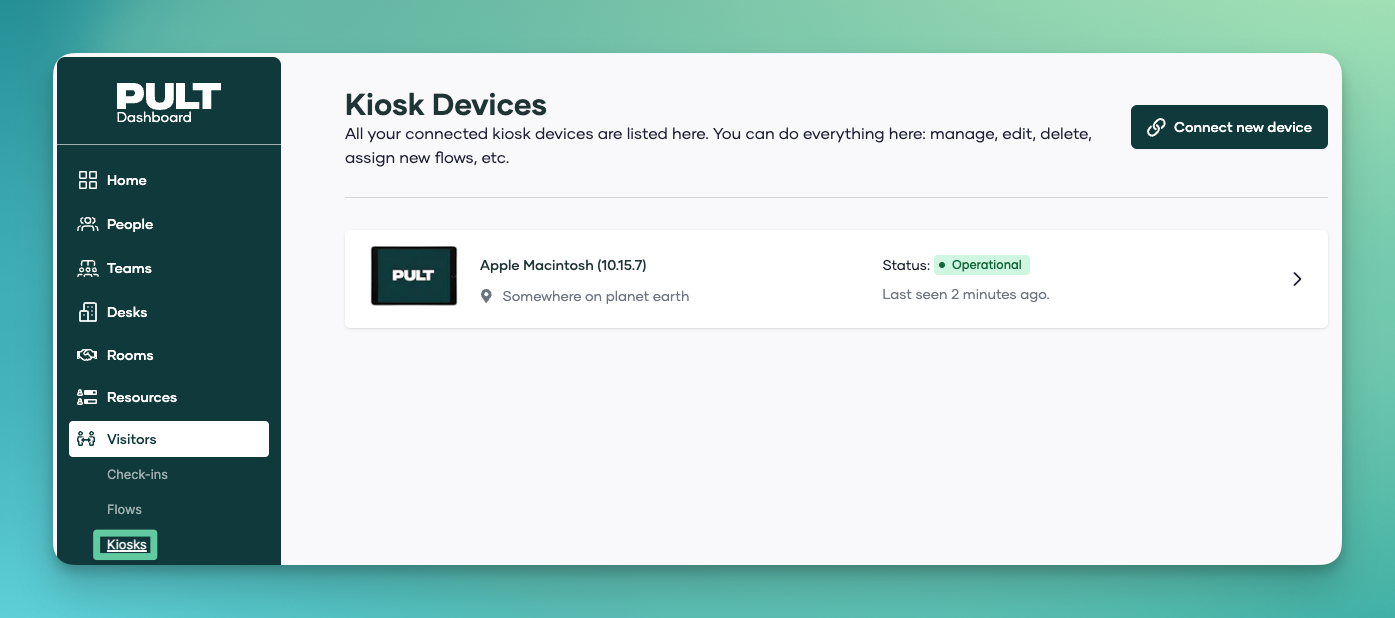
Simply repeat the steps above if you would like to add more devices. Please reach out to our support team if you require assistance during the set up process.
