This article will show you how to set up welcome and check-in messages
Subscription required: Please note that the features below are only available with a Visitors Add-On subscription. Choose the plan that best suits your needs to gain access.
Greet your visitors with a welcome message and let them know that they've successfully completed their check in.
This article guides you through creating and managing welcome and check-in messages within your Pult flows.
Adding a welcome message
Sign in to the Pult dashboard and navigate to Flows in the Visitors section. Click on Edit next to the flow you would like to edit and then on Welcome message:
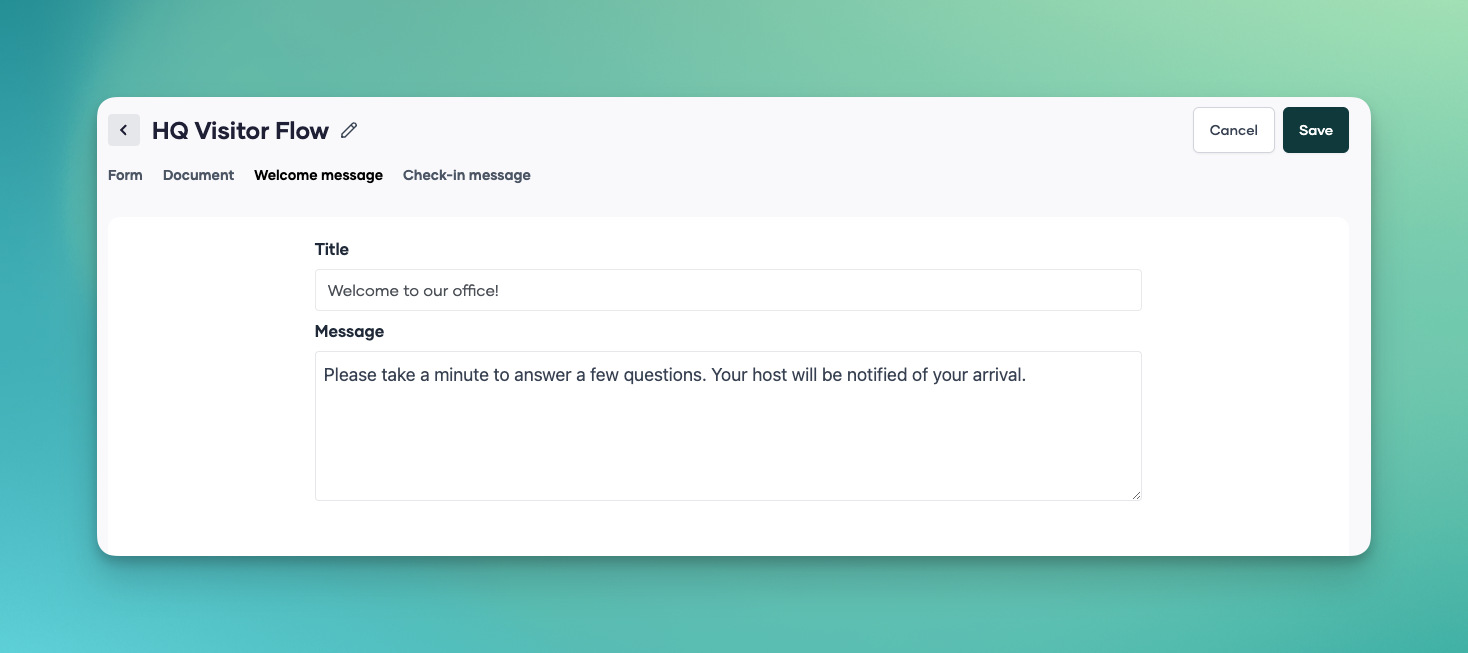
You can add a title and enter a message for your visitors. This message will be displayed when they start the check-in process. Click on Save in the top right hand corner when you are done.
Adding a check-in message
Sign in to the Pult dashboard and navigate to Flows in the Visitors section. Click on Edit next to the flow you would like to edit and then on Check-in message:
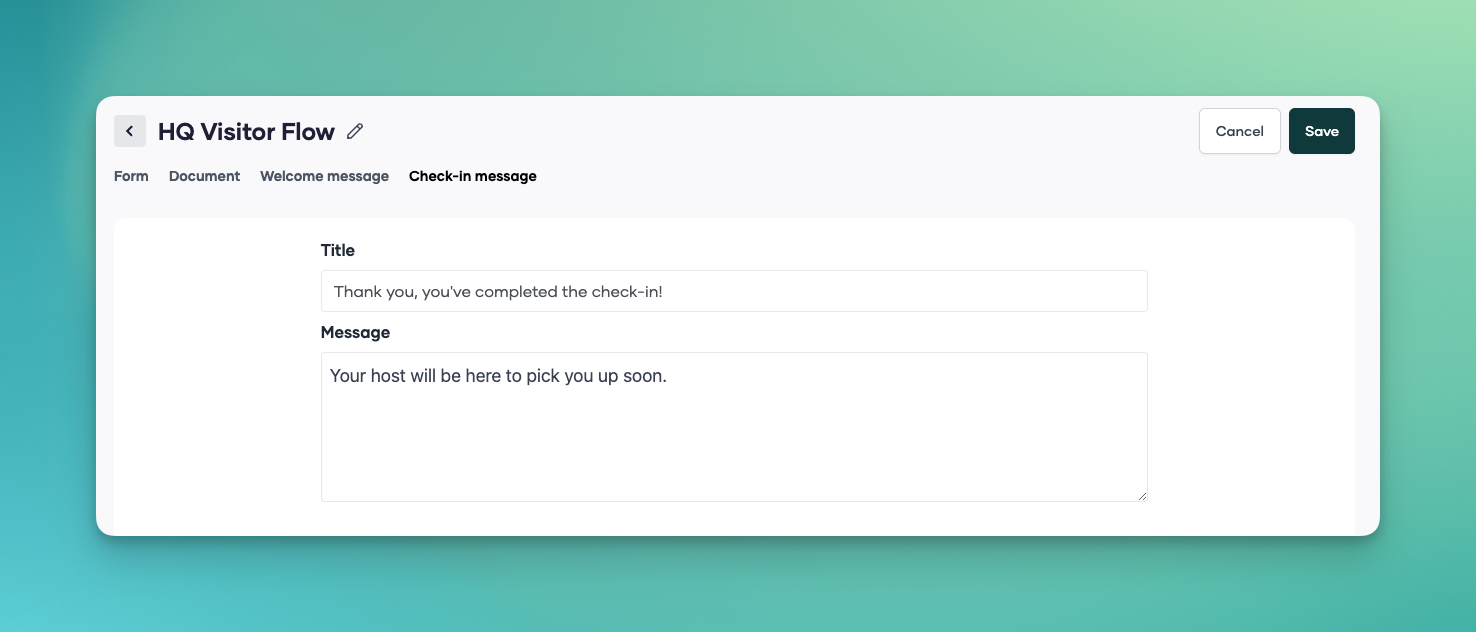
You can add a title and enter a message for your visitors. This message will be displayed when they complete the check-in process. Click on Save in the top right hand corner when you are done.
Please contact our support team in case of questions or if you need assistance.
