This article will show you how to enable incognito mode for your users
Please note that you require admin access to the Pult dashboard in order to enable this feature for all users.
Enabling user incognito mode allows users to hide their booked locations from other users within Pult. This can be particularly useful for situations where users want to maintain privacy about their whereabouts while still using the app to book workspaces or resources.
This article will show you how to enable user incognito mode for your company.
-
Log in to to the Pult dashboard and navigate to Configurations in the Settings section.
-
Under Configurations, find the Enable user incognito mode option and toggle the switch to enable it:
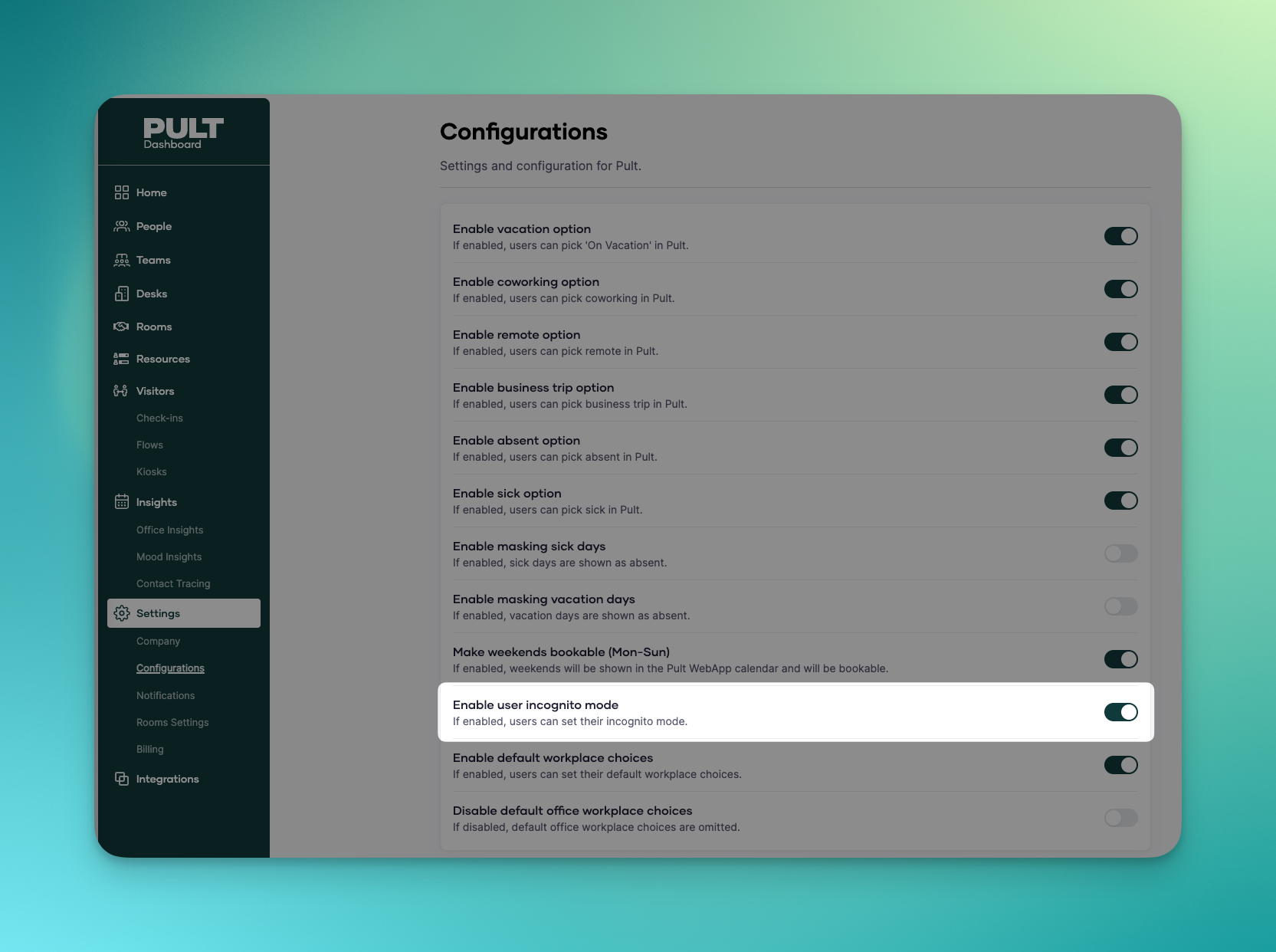
That's it! You've just enabled the user incognito mode for your users.
This article shows you how individual users can activate incognito mode in their account.
Please contact our support team for further assistance.
