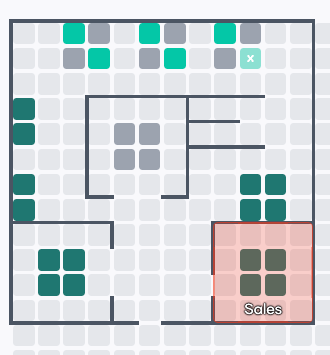How to set up Group-Desk Policies
Now you can set up "team days" and block desks for specific teams on a recurring basis.
For example, if your Product-Team meets up in a specific area of the office every Tuesday and Thursday, you should give them priority booking rights for those desks. Here's how:
-
Go to Offices in the Dashboard and click on edit for one of your offices.
-
Click on Group-Desk-Policies and click on + Create new Group-Desk-Policy.
-
Rename the policy you want to set up. In our example: "Product Days"
-
Now, add the groups (departments) you want to involve in this policy.
-
Click on the days where this group of people should have their team day. In our example: Tuesday and Thursday.
-
Finally select the desks that you want to reserve for this group on the days you set up.
Result: The Product team can now book the upper 6 desks in the office on Tuesday and Thursday.