How to add resources to meeting rooms
Combining meeting room and resource booking in one platform eliminates the need for juggling multiple systems and contacts. Everything can be managed in one place, saving time and effort.
You need to create resources first before you can add them to your rooms. This article will show you how to create resources before you can add them. If you've already created them - great! Keep reading to find out how to add them to your rooms.
1. Click on Rooms in the dashboard
After logging into your account (admin dashboard), click on the Rooms button.
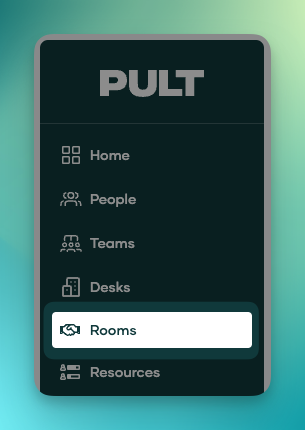
2. Click on the three dots next to the room you would like to edit, then click on Resources
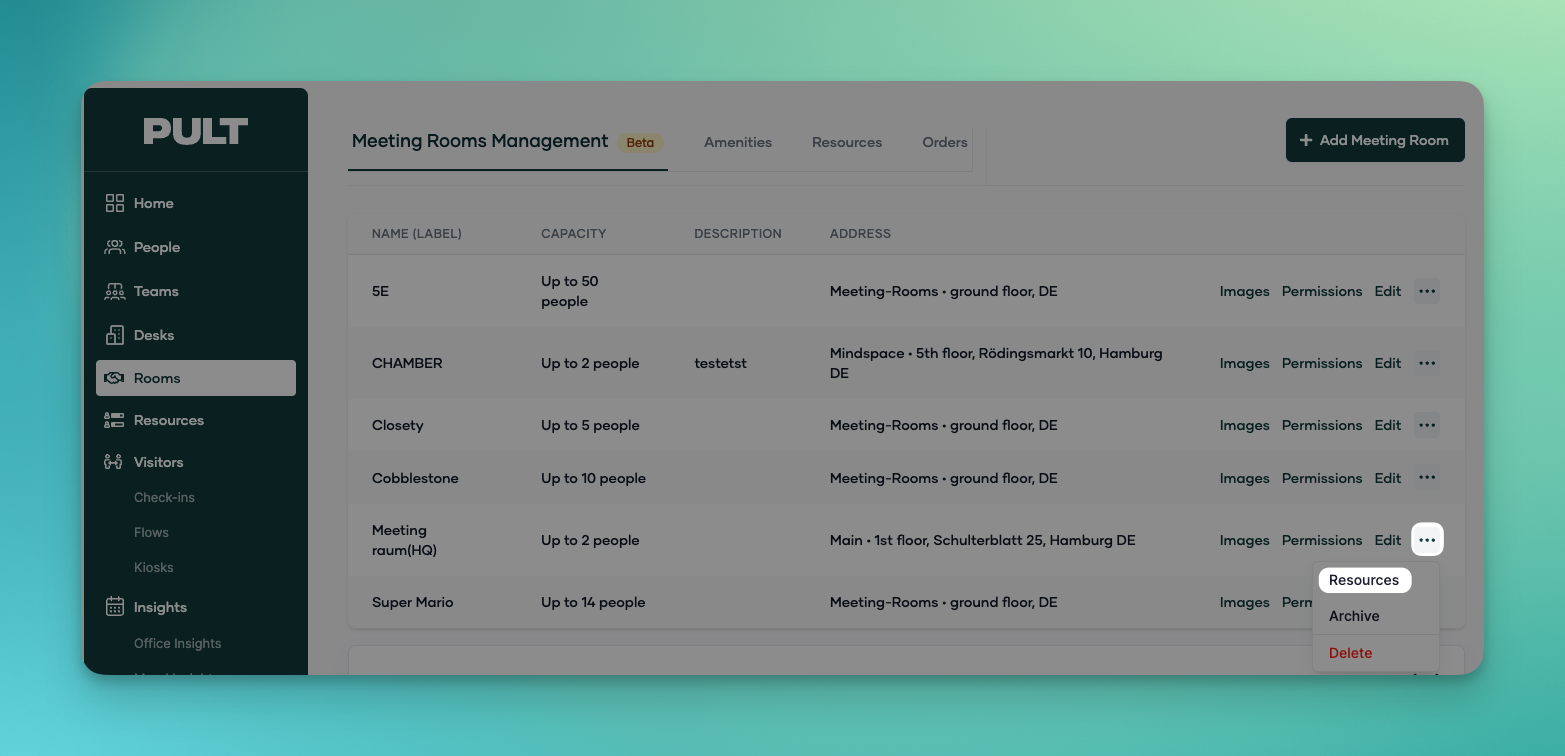
3. Select the resources you would like to link to the room
-
Tick the boxes of the resources you would like to link
-
You can also mark the resources as required resources
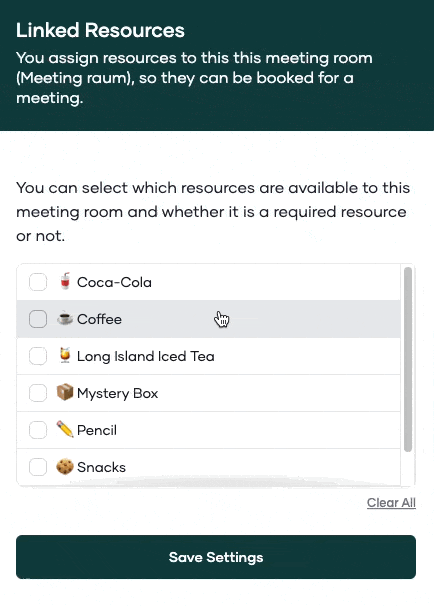
Click on the Save settings button.
Congratulations! You've just linked resources to your meeting rooms.
